Are you leaking your LinkedIn connections email addresses?
A colleague of mine recently forwarded me an angry email that someone had sent him through LinkedIn. The email was a reply to a message he has sent through LinkedIn to a select few of his connections.
The person who’d email him was annoyed because he has inadvertently shown all recipients email addresses on the message. Unfortunately the person who’d emailed him had used “Reply to All” to tell him exactly what he thought of this mistake.
How and why did this happen?
Well, LinkedIn has what I think is a serious flaw when emailing internally within its system, and it sits in a small check box right under the message you are sending out.
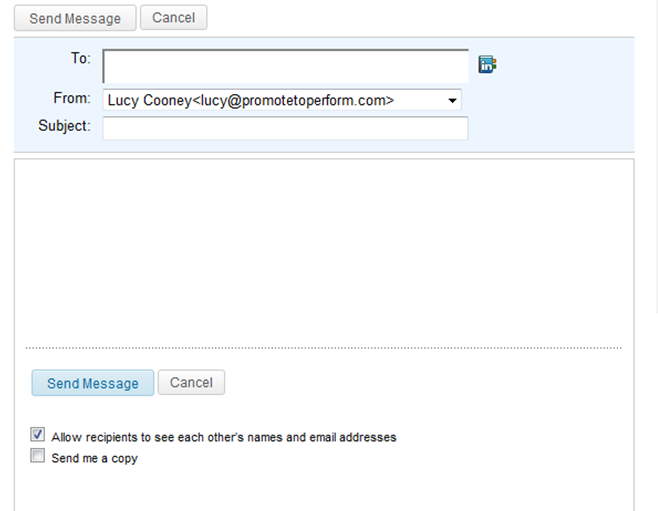 Can you see the culprit?
Can you see the culprit?
LinkedIn have a box giving you the option to ‘Allow recipients to see each other’s names and email addresses’ when sending to multiple connections. Now this alone, is not necessarily an issue, as sometimes you may want to. But the crucial mistake LinkedIn have made is that the default is to do exactly that, and share those personal details with everyone you are emailing.
So why is this a problem?
1. In the example above, if someone has an issue with anything you have sent them, they can ‘reply to all’ and include the entire distribution list on their response. In this case it unfortunately was a misunderstanding that would have been easy to rectify and deal with had it been a one to one communication.
2. Some people feel very strongly about their personal details being shared, and in this instance, you are ultimately giving out all of these email addresses to people they are not necessarily connected to. At the very least, you could cause an irritation when they start to receive unsolicited mail. Ultimately you can reduce the trust they have in you, potentially damaging any further relationship you could build.
Will LinkedIn change this feature? Who knows.
What I do know is that you need to take responsibility and make sure you are reading options thoroughly. And if you do receive a mail where you can see everyone’s address (and they can see yours) don’t automatically jump to attack. Kindly send a reply just to them, making them aware of the setting. The likelihood is that they did not know it was there.
This is a similar mistake to using ‘CC’ instead of ‘BCC’ in emails which can have an embarassing result. Have you ever made a mistake like this? Let me know in the comments below.
<p style=”text-align: center;”><span style=”color: #dc5e22;”><strong>Click the</strong></span> <a href=”http://promotetoperform.com/wp-content/uploads/2011/04/facebook-like-2-e1302259967918.png”><img class=”alignnone size-full wp-image-686″ title=”facebook like 2″ src=”http://promotetoperform.com/wp-content/uploads/2011/04/facebook-like-2-e1302260045450.png” alt=”" width=”57″ height=”18″ /></a> <strong><span style=”color: #dc5e22;”>b</span><span style=”color: #dc5e22;”><strong>utton </strong>above to share your stories and get help and support on using social media for business!</span></strong></p>
<p style=”text-align: center;”>—————————————————————————————————</p>
<a href=”http://promotetoperform.com/wp-content/uploads/2011/04/Promote-to-Perform-header-logo-with-strapline.png”><img class=”size-full wp-image-684 aligncenter” title=”Promote to Perform header logo with strapline” src=”http://promotetoperform.com/wp-content/uploads/2011/04/Promote-to-Perform-header-logo-with-strapline-e1302259191527.png” alt=”" width=”484″ height=”104″ /></a>
<h2 style=”text-align: center;”><span style=”color: #dc5e22;”>Are you wondering what all the fuss is about Social Media?</span></h2>
<h2 style=”text-align: center;”>Do you want to connect with potential clients using LinkedIn, Twitter or Facebook but aren’t sure where to start?</h2>
<h2 style=”text-align: center;”><span style=”color: #dc5e22;”>Are you worried that this is going to take valuable time away from you running your business?</span></h2>
<p style=”text-align: center;”><span style=”color: #000000;”>Hi, I’m Lucy Cooney and I run Promote to Perform. I specialise in helping you to understand the <span style=”color: #dc5e22;”>Why, What</span> and <span style=”color: #dc5e22;”>How </span>of using Social Media to grow your business.</span></p>
<p style=”text-align: center;”><span style=”color: #000000;”>
</span></p>
<p style=”text-align: center;”><img class=”alignright size-full wp-image-630″ title=”more with less intro.png” src=”http://promotetoperform.com/wp-content/uploads/2011/03/more-with-less-intro-e1302260379744.png” alt=”" width=”198″ height=”88″ /></p>
<h2 style=”text-align: center;”><span style=”color: #dc5e22;”>Do you need some simple tips on how to make your online presence and activity more effective, in less time?</span></h2>
Sign up to our ‘More with Less’ email series, to receive;
<ul>
<li>Tips and tricks on how to utilise social media tools and add ons to be more effective</li>
<li>Video tutorials on how to set yourself up and use these properly</li>
<li>Guides on not just how, but WHY to use them!</li>
<li>and much more….</li>
</ul>
PLUS
Sign up below and receive our FREE bonus guide to ‘The essential list of tools I simply cannot live without’.
<fieldset style=”border-radius: 4px; border: 1px solid #ffffff; padding-top: 1.5em; margin: .5em 0; background-color: #ffffff; color: #000; text-align: left;”> <legend style=”white-space: normal; text-transform: capitalize; font-weight: bold; color: #ffffff; background: #dc5e22; padding: .5em 1em; border: 1px solid #ffffff; border-radius: 4px; font-size: 1.2em;”><a href=”http://promotetoperform.com/more-with-less/” target=”_blank”><span style=”color: #ffffff;”>I want to know how to get More with Less – Sign me Up!</span></a></legend></fieldset>
Share Your Thoughts!
You must be logged in to post a comment.